The best software for your marketing workflow: I review ClickUp, Evernote, and Notion
June 10, 2023
Are you looking for the best software for your marketing workflow? As a business owner, I try the latest and most excellent tools to help me reach my goals. In this post, I’ll cover my experience with Clickup, Evernote, and Notion and why I chose one for my marketing workflow.

What is Evernote
Evernote is a powerful note-taking and organization tool designed for anyone who wants to stay productive and organized. With Evernote, users can capture and store notes, web pages, images, and other types of content in one central location. This content be easily searched and accessed from any device, making it ideal for people who are always on the go. Evernote is particularly popular among students, professionals, and entrepreneurs who need information and stay organized daily. With its intuitive interface and powerful features, Evernote is a must-have tool for anyone looking to improve their productivity and streamline their workflow.
Why I chose Evernote
Evernote has been my go-to tool to keep my information organized and easily accessible. I had an account well before I was a business owner. One of the most notable features of Evernote is its robust Chrome web clipper. The Chrome extension helps save articles, selected text, essential emails, and any content on the web content I wanted to for later. I was also able to save emails with its Zoho integration.
I recently started using it to collaborate on an initiative with six other business owners.
What is ClickUp
ClickUp is a project management software that helps teams manage tasks, projects, and workflows. It is designed for businesses of all sizes and industries, from startups to large enterprises. ClickUp is for anyone needing a tool to plan, organize, and track their tasks and projects. It can be teams, content creators, freelancers, and more. ClickUp offers many features, including customizable task views, integrations with other tools, time tracking, and collaboration tools. Overall, ClickUp is a powerful project management tool that can help teams stay organized, productive, and on track.
Why I chose ClickUp
As a new business owner and first-time productivity tool user, ClickUp was an excellent choice. With its versatility, I managed my social media accounts, marketing plans, and goals all in one place. What I loved most about it was the various views, but I mostly used the Kaban view because I’m visual, and what I can’t see gets lost. I also used the platform’s forms option for my event signups when in a pinch. When they added whiteboards and mind maps, I then began using them to brainstorm and create workflows. This platform was set up to be never outgrown; there were so many options.
Designing my much-evolved marketing planner
I highly recommend you do this before selecting the best software for your marketing workflow.
Earlier this year, I set out to set up a better marketing planner. I had pieces of it in ClickUp and Evernote. In Clickup had my Social Media Planner and overall strategy laid out in the docs, and in Evernote, I mostly article inspiration, etc. But I had pretty much abandoned the info in ClickUp because it got annoying to use it – it saves everything as a task, even web clippings, and getting to your content is clunky.
My marketing planner needed to evolve to include all the components — blogging, video, podcasts, email, social media, and all the inspiration files you need to be productive. I could have set it all up in ClickUp, but I wouldn’t say I liked the interface–getting to the saved content was clunky. You click on the task and you’ve got descriptions. You can attach documents to it, but it can get complicated in there. But even when the description within the task was just a social media prompt I needed, copying it was tricky.
In January, I set out to lay out my entire marketing planner in an old-fashioned binder vs. software, including the resources. I did this for several reasons:
- The power of writing
- Rearranging the flow without having to work without software restrictions
- The freedom to make annotations freely for improvement
- Getting it the way you like it before investing in yet another software — this way, you know what you need
- A much-needed break from my screen
Although this was a short-lived solution (because how would you share your binder when you scale), you can’t beat the power of simplicity when you have a monumental project to complete. This process helped immensely with changing the flow and details until I got it right. You can design a new video planner in 2 seconds and drop it in your binder–it was that easy. No software learning curve or anything like that. It was easier to lay out each planner because I could see and test each flow.
Once I got it right, I knew it was only a matter of time before I had to move it to the cloud, and then the time came when I hired my first team member. But I knew that selecting the right software would not be a guessing game, and I knew all the elements I needed it to track and how I needed it organized to make sense to me.
What I wanted in a Marketing Planner: something between ClickUp and Evernote
Selecting the best software for your marketing workflow is a gamble if you don’t know what you need.
Although I had two great productivity tools in ClickUp and Evernote, I was searching for something else to help centralize my entire marketing plan.
I first checked with my existing Evernote account. Still, it is not designed to handle workflows or documents, so it doesn’t have the organization tools to keep everything in context and visual, like Kaban boards. I tried using tables but they had limited function.
I noted earlier that I tried collaborating with both Evernote and Clickup. For ClickUp, my collaborators at the time couldn’t be bothered by a learning curve (who blames them), so we all went back to email. With Evernote, the jury is still out.
And since I had to search for one solution, I looked for a platform to eliminate both. I always look to streamline and consolidate where I can. It takes extra work but is better than ending up with a software collection. I’d rather have a shoe collection.
What is Notion
Notion offers a variety of design and data management elements that can be arranged on a page to fit workflows. Notion is easy to set up and has a free and paid version. It is an all-in-one digital workspace tool that allows users to perform many functions, such as creating notes, documents, tasks, projects, and knowledge bases.
It is perfect for users who value flexibility and customization in their digital workspace. Notion is ideal for individuals and teams who want to streamline their work processes and have access to all their tools in one place. Its inception as a codeless app builder has made it possible to incorporate any functionality into Notion by customizing blocks of code, making it a valuable tool for users with specific needs.
Why I chose Notion
Notion ended up being a great solution to replace ClickUp and Evernote. It has the organization capability but you can get to your content easily, so it’s a great tool for any business owner looking to consolidate. My entire content creation workflow was on a worksheet (moved from paper temporarily for my team member), so I was able to get Notion up and running in one weekend – blog planner, video planner, and social media planner. You’ll see that I can add reference documents to the team folder so everything has context.
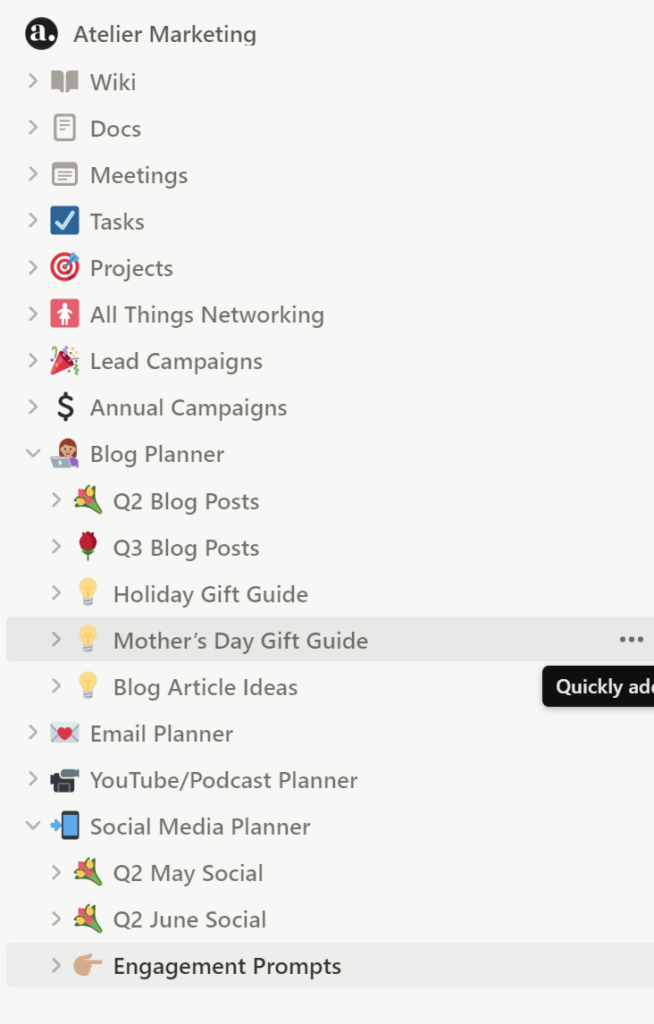
Notion is working great for me, and as you can see, I use the web clipper to add article ideas to my blog planner and my gift guides (you need to have URLs handy to assemble a gift guide quickly, which was a problem in ClickUp they are embedded in the task).

I hope this post helped you select your marketing software. Talk again soon!

About Angela Acosta & the Atelier
Based in New Jersey, Angela Acosta specializes in personal branding and portrait photography for women business owners and professionals in New York and the tri-state area. She expertly channels brand narratives through tailored images, offering insights on wardrobe and styling to ensure authenticity. With a deep commitment to capturing the essence of each client, Angela transforms branding with impactful photographs that resonate and inspire. Contact us to schedule your complimentary consultation.